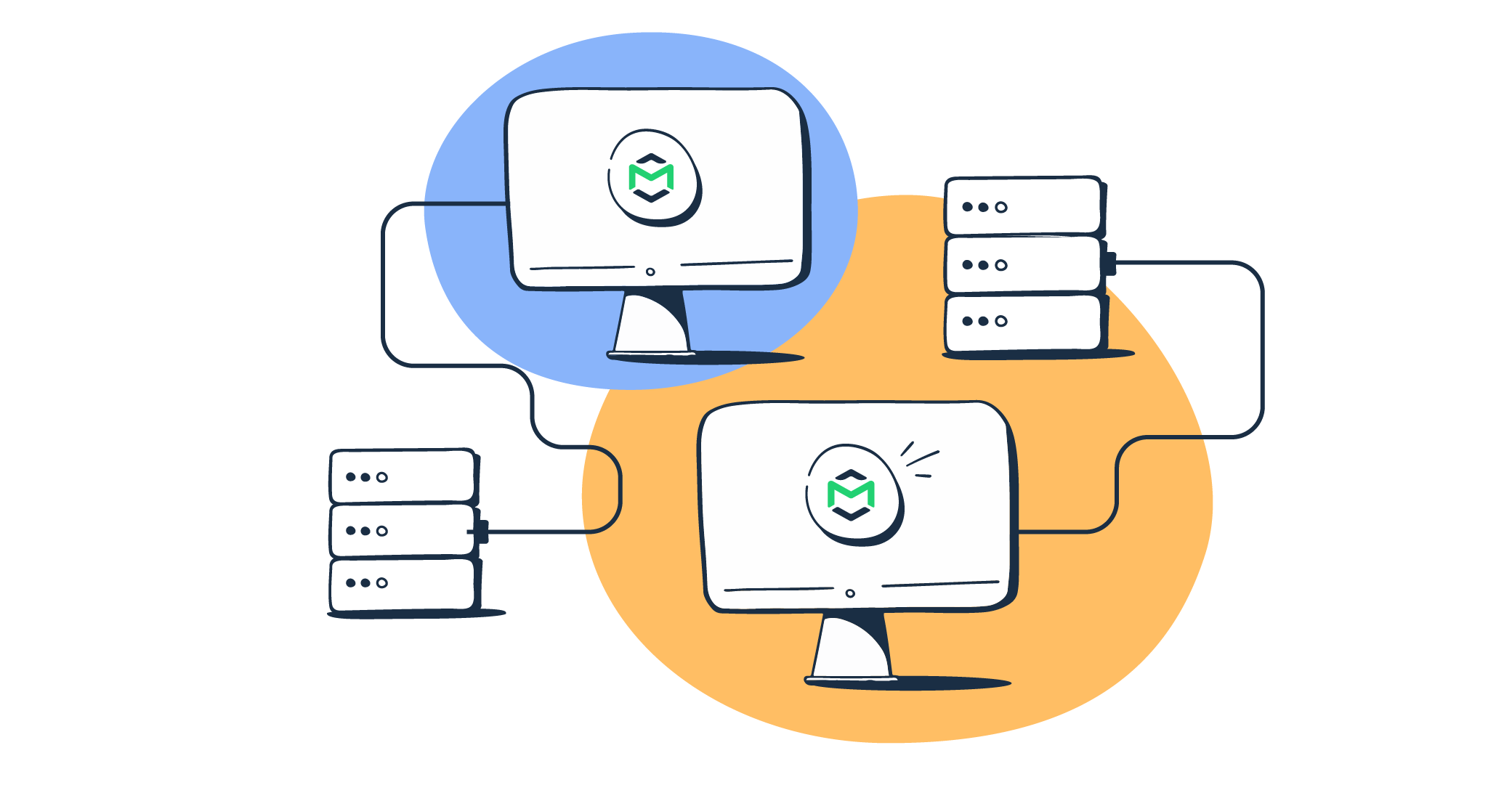What Is SMTP?
Simple mail transfer protocol (SMTP) is an email protocol that enables the transmission of emails among user accounts over an internet connection. Simply put, SMTP is a set of rules that allows different email accounts and clients to streamline information exchange. This is a very commonly used email protocol, alongside internet message access protocol (IMAP) and post office protocol (POP).
Simple Mail Transfer Protocol (SMTP) Architecture
Simple Mail Transfer Protocol (SMTP) Architecture
Source: StudytonightOpens a new window
SMTP is a dedicated protocol for sending emails. Most popular email clients–such as Microsoft Outlook, Google Gmail, Yahoo Mail, and Apple Mail–leverage SMTP to send (or ‘push’) emails from the sender to the receiver.
SMTP servers handle the transmission, receipt, and relaying of emails for other applications, known as clients, within a network. Think of an SMTP server as a real-world post office and imagine that a letter needs to be sent from City 1 to City 2. The letter would first reach one of the local post offices in City 1. There, it would be processed and sent to the local post office in City 2. Finally, that ‘last-mile’ post office would be responsible for delivering the letter to its final destination.
SMTP servers carry out the same process; however, message transmission takes only a few minutes rather than a few days. On the other hand, SMTP ports serve as the communication endpoints for handling email data transfer over SMTP as it is transmitted between servers over a network. While outgoing emails are generally transmitted using port 465 or 587, messages between email servers are relayed using port 25.
How does SMTP work?
A user must first set up an SMTP server, after which email clients can be configured to connect with it. Once this is done, a user presses the ‘send’ button on an email and an SMTP connection is set up between the client and the server to allow for the email to be sent. The SMTP connection is built upon a transmission control protocol (TCP) connection.
Once the SMTP connection is active, commands transmitted by the client give instructions to the server and enable the transfer of information, such as the email addresses of the sender and the recipient and the contents of the email.
The MTA, which can stand for message transfer agent or mail transfer agent, is responsible for checking whether both email addresses are from a single email domain, such as gmail.com. If both addresses are from the same domain, the email is transmitted instantly. If not, a domain name system (DNS) is used by the server to identify the receiving domain, after which the email is transmitted to the right server.
SMTP, POP, and IMAP
Apart from SMTP, IMAP and POP are two common email protocols. However, SMTP is unique — it is used for ‘pushing’ (sending) emails between unknown email servers. On the other hand, POP and IMAP are used to ‘pull’ (receive) an email from the receiving party from their own server. As such, POP and IMAP are primarily used for transferring emails to verified servers and cannot be used for transmitting messages outside of the user’s networks.
The post office protocol (POP) is used to receive incoming emails. The latest version in use is POP3. This protocol’s operations mimic that of a real-world post office — POP3 will ‘pull and hold’ emails for clients until they are picked up.
Emails are typically downloaded and stored in the local system, making it ideal for users who use only one endpoint for their emails. POP is also used by enterprises to enable employees to check their emails offline.
Unlike SMTP, which serves as a message transfer protocol (email sender), POP serves as a message access protocol (email receiver). This means that SMTP is used twice — the first time when a connection is being established for transmitting data between the sender and the email server and the second time when data is being transferred, and a connection is being established with the recipient. Conversely, POP is used only once — for data transfer between the receiving party and their email server.
The internet message access protocol (IMAP) stores emails on a server that can be accessed and configured by users. Unlike POP, IMAP uses a cloud server to enable email authentication and categorization based on device type. IMAP is generally preferred over POP for its efficiency and convenience. IMAP, like POP, is a message access protocol (email receiver).
See More: What Is Whaling Phishing? Definition, Identification and Prevention
Uses of SMTP
SMTP is a popular protocol that plays a crucial role in email communications. Let’s look at the five key uses of SMTP.
1. Email transmission and delivery
SMTP is primarily used for transmitting emails between servers and clients. It is a popular protocol for both personal and work email accounts. Once an email is sent, it reaches an SMTP server, which applies a set of rules to figure out where the email needs to be transmitted next. Based on several factors, the email is delivered either to the receiver’s local email client or to their email server.
2. Email routing
SMTP is capable of routing emails through several networks and servers before they are delivered to their final inbox. This means that SMTP can be used to send emails to servers and clients located in different geographical locations. The email routing process can also use SMTP in conjunction with IMAP, POP, and other protocols with the aim of retrieving and managing emails effectively.